12
Sharing a Moment: Using Instagram Stories to Your Advantage

Are you seeking a fresh way to invigorate your social media strategy? Look no further than Instagram’s latest feature: Instagram Stories. Instagram Stories allow users to post photos or short videos that disappear after 24 hours. You might wonder how a business would utilize a feature that has a timeline for content. It’s simple: photo and video highlights of office happenings are a unique and quick way to drive engagement. Stories help keep your business relevant on a daily basis all while showing off your vibrant office personality.
How to Post an Instagram Story
Once you’re in the Instagram app there are two ways to add a story: by pressing the plus button attached to your avatar or swiping left on your main feed. You can either take a photo in the app, use one of the video functions, or upload a photo from your camera roll. Be sure to add your witty text caption! You can pick between several different fonts such as “classic”, “modern”, “neon”, “typewriter”, and “strong”. Additionally, you can add stickers, emojis, or face filters, and a geotag to your image or video! Don’t be shy about getting too creative and adventurous! The more creative your story is, the more it will leave a memorable impression on your followers. Once you’re finished with your artwork just press the plus sign icon that says “Your Story” on the bottom of your screen and voilà! You just posted your first Instagram story.
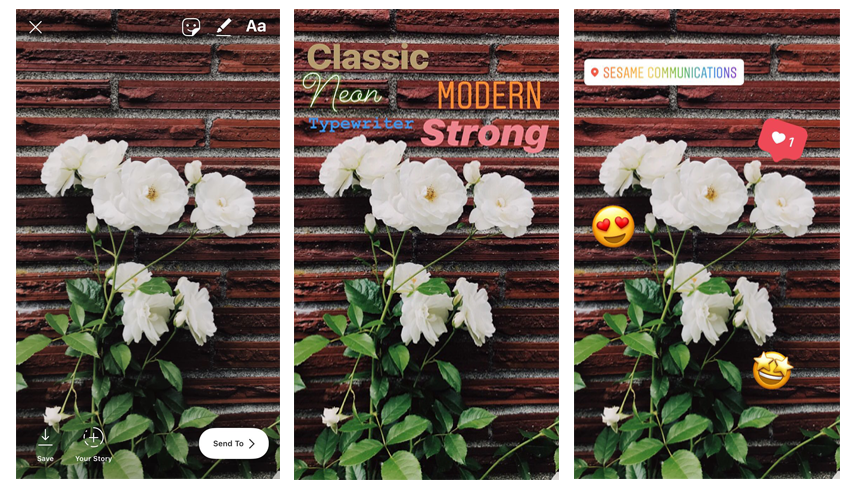
Additional Features
Stay engaging by using features that prompt your followers for a response! An opportunity to create a dialogue between you and your followers is one not to be missed. There are several options within the Instagram Stories feature. You can leave a question box where your followers can ask you anything (this one is trending right now!), have followers slide to rate a photo or video by your choice of emoji, or A/B poll your followers on a topic of your choosing.
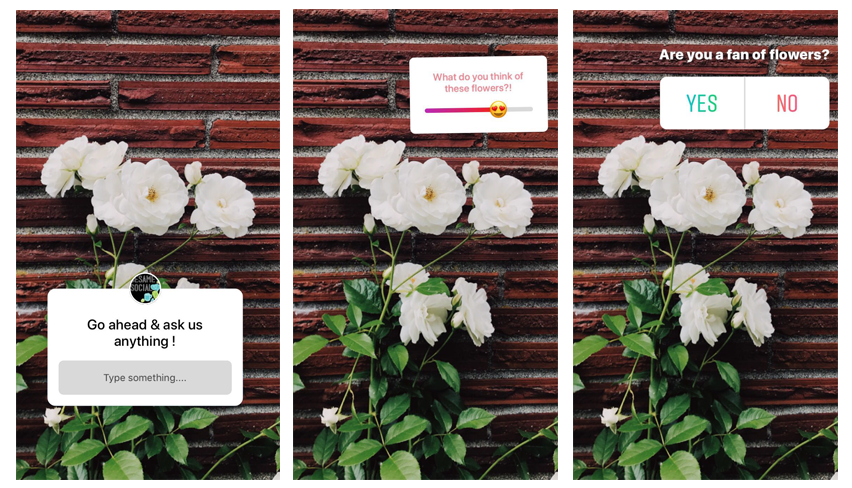
Video Styles
Switch up your Instagram story by experimenting with one of the numerous video features. You can take a normal 15-second length video or try the following:
- Boomerang – This video feature takes a burst of photos then loops it.
- Superzoom – If you’re feeling comedic or dramatic this feature allows you to zoom in on an object or person with adjoining music.
- Rewind – Plays your video in reverse.
- Hands-Free – Record a video without having to hold down the record button!
- Stop-Motion – Stop-Motion animates your images by quickly playing a sequence of photos to create a video.
Highlights
Though your Instagram Stories only last 24 hours, after they’re finished the stories are automatically saved in the “Archive” folder on your profile (it’s the rewind clock on the top right of your page). You can then go into your archive folder and select stories to add to the highlight reel on your profile page! You can categorize your stories into different highlight reels such as “Around the Office”, “Patient Appreciation” or “Meet the Staff!” to give a few helpful suggestions. The highlight reel(s) lasts as long as you want and you can put together as many as you like, though we suggest keeping it clean and minimal– too many different highlight reels can look messy.
The Final Word
There is a multitude of creative possibilities with Instagram Stories. Instagram is constantly adding new updates to try out. The best way to stay up-to-date and current in this fast-moving platform is to be an active participant in it. We would recommend posting an Instagram Story 1-3 times a day, switching between photo and video functions. It can be as simple as posting a photo of your delicious-looking breakfast surrounded by heart-eye emojis or as lengthy as an office tour video! Be mindful of providing content that is authentic, valuable and visually pleasing. Remember: Stay creative, stay engaging.
— Jennie Rogers, Social Media Specialist, Sesame Communications
