17
Setting Up Geographic Ad Targeting in Google and Bing
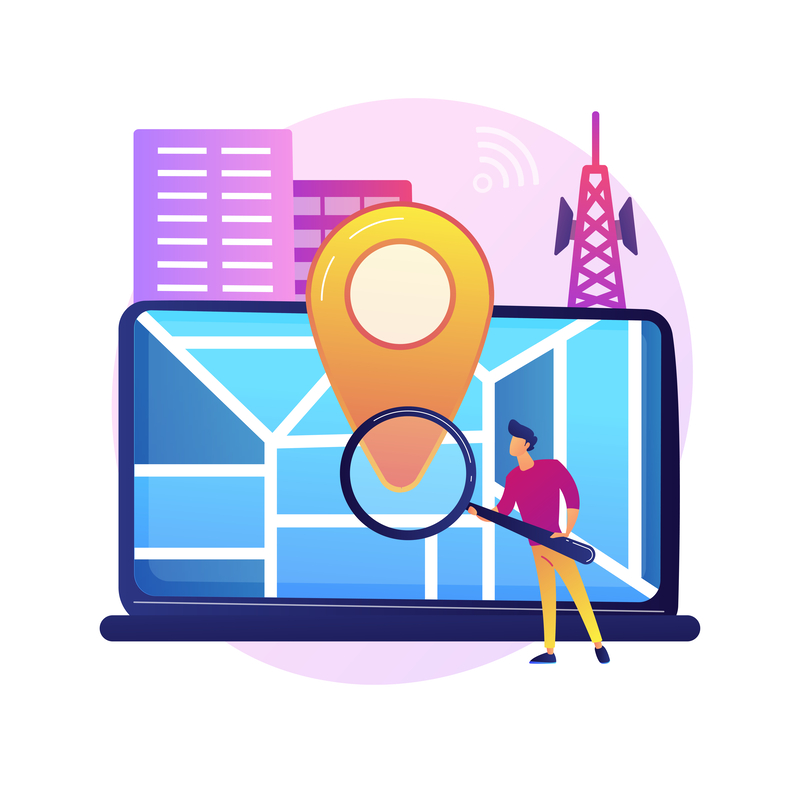
People in the United States and Canada have grown accustomed to convenience. From food to entertainment and services, nearly every need or comfort can be delivered quickly or is just a short car ride away from where a person lives. This is especially true in large cities and suburbs.
So, given the accessibility people now enjoy and expect, it’s not surprising that they hold the same demands for their dental service providers. When it comes to finding a dentist, orthodontist, or speciality practice people do not want to travel far from home or work.
In recent posts I covered why location-specific keywords and ad copy are important. In this post I’ll describe how to limit ad targeting to a specific geographic area.
Geographical Targeting
Because accessibility is a driving force for success in most communities a practice’s patients often live close to its physical location. That makes geographic targeting a simple process!
The first step is to determine where your patients live. Do they generally come from the same town as the practice’s physical location? Do they primarily live in one or a handful of zip codes? Figure out where (in general) your patients live by city, county, the closest larger city (more rural practices), or zip code. If your practice is physically located in a large city you can even target by borough or neighborhood.
Setting Up Geographical Targeting in Google and Bing
Once you have an understanding of where patients live you can set up platform-based targeting for each existing or new ad campaign you create. Geographic adjustments are typically made in the “Settings” area of each campaign.
The first decision that needs to be made is to determine if you want to do “location” targeting or “radius” targeting. With location targeting, you can pick the targeted location based on existing geographic parameters like city, region, neighborhood, and borough. Here’s an example of options that pop up when I type in “Seattle” on the Google Ads platform:
It’s also possible to set up multiple and even overlapping targets. For example, you can target by zip code and city.
The other targeting option you can set up is by radius. You can set up a radius for your ads in miles or kilometers around the name, address, or coordinates of a location. In turn, the platforms will ensure ads for the campaign with radius targeting will only show for people located within the radius you specify.
In short, by setting up geographic targeting you’ll ensure your ads are targeting only prospective patients within physical locations you select. Setting up geographic parameters will save you a considerable amount of money and increase the quality traffic driven to your practice by ads from Google and Bing search results.
If you have any related questions or needs please contact us!
—Mike Fitterer, Sr. Marketing Manager II, Sesame Communications
