25
Instagram Professional Tools You Can Utilize
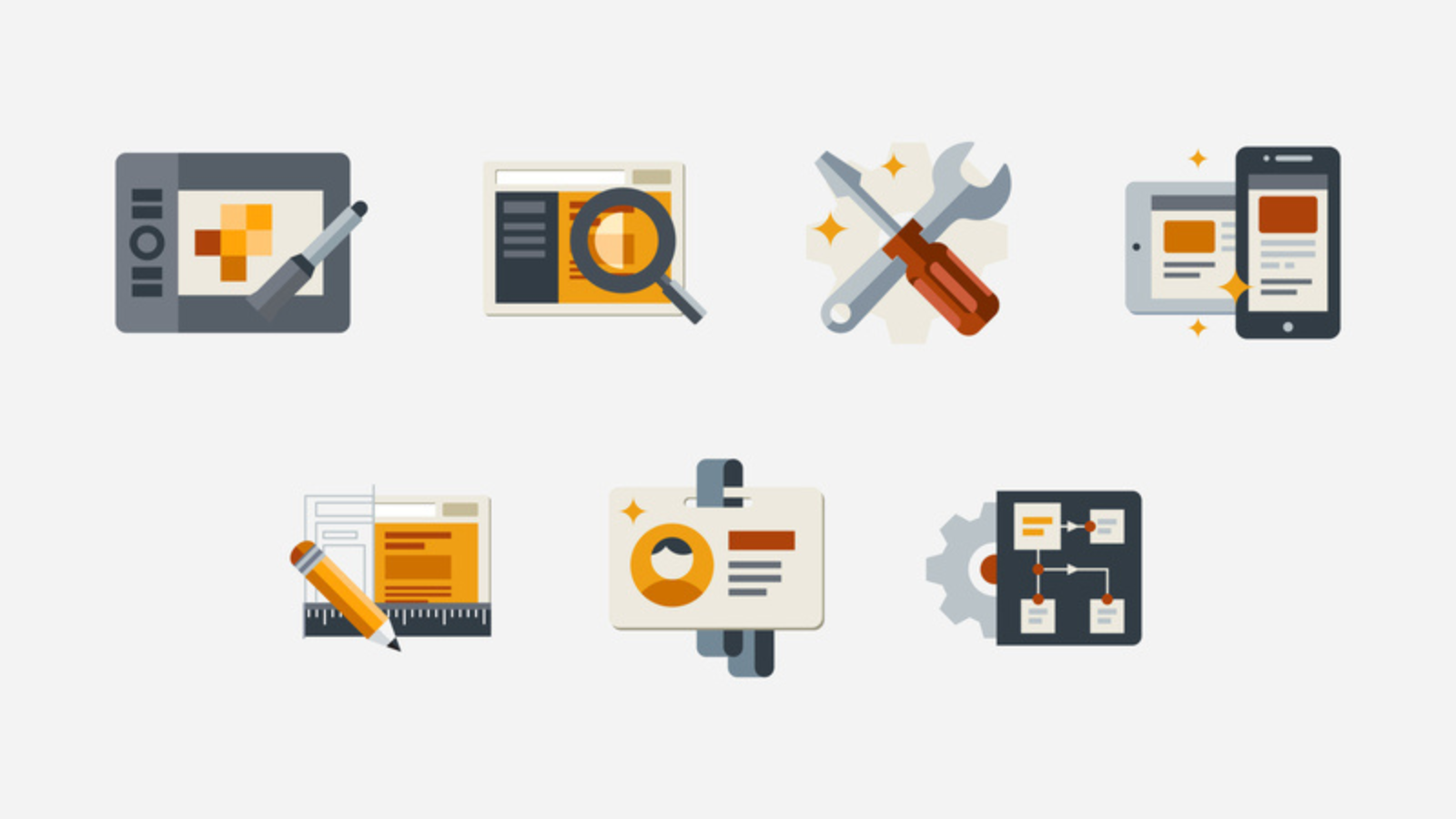
There are many tools available for business owners and content creators to utilize through the Instagram Professional Dashboard. In this post, I’ll go over what is available for you to use!
Ad Tools
Similar to Facebook, Instagram has its own way of doing ads called Boosts. When a post is boosted, it means that the business owner or creator has created an ad campaign around a specific post.
When you choose to Boost your post, you will need to fill out a series of questions so Instagram can ensure that the campaign budget is maximized to cover the best audience possible. They will start by asking you to select one of the following goals:
– More Profile Visits
– More Website Visits
– More Messages
From there you will be able to define your audience. Of course, it is completely up to you how you would like to set your audience. However, Instagram does have a feature called Automatic Audience that will target people like your followers. You can also select special requirements that will shift certain demographics such as age and gender.
Finally, you will set up your budget and duration for the campaign. Depending on what dollar amount you select and how many days you would like the campaign to run, you will be given an estimated reach count for the duration of the campaign.
Once you have gone through and verified everything, your post will be placed in the review period where Instagram reviews the boosted post to ensure it meets community guidelines.
Saved Replies
The last tool I want to go over is the Saved Replies Tool. You likely get many new potential patients every day looking to enquire about your services. Sometimes the questions that are sent in can be repetitive and time-consuming to respond to. This is where Saved Replies come in!
You can now create a saved reply to apply when speaking to someone in direct messages. Instead of spending your afternoon responding to messages asking what your hours are, you can create a shortcut to essentially copy and paste a message into the chat. This is such a time saver!
Educate Yourself on All the Trending Topics
At the bottom of the Professional Dashboard, you will find a section called Tips and Resources. Here, Instagram provides helpful articles that are designed for you to achieve all your social media goals on their platform. You can find how-to’s, tips, and exciting news all located in one section.
Effective utilization of these tools can really influence your practice’s social media performance. Take a look at what’s available and you may be surprised by the cool posting tools that you can utilize within the platform.
As always, please feel free to reach out to the Sesame Social Team with any questions or social media management needs you may have!
—Marie Dubray, Social Media Specialist, Sesame Communications
