07
Instagram Creator vs. Instagram Business Accounts
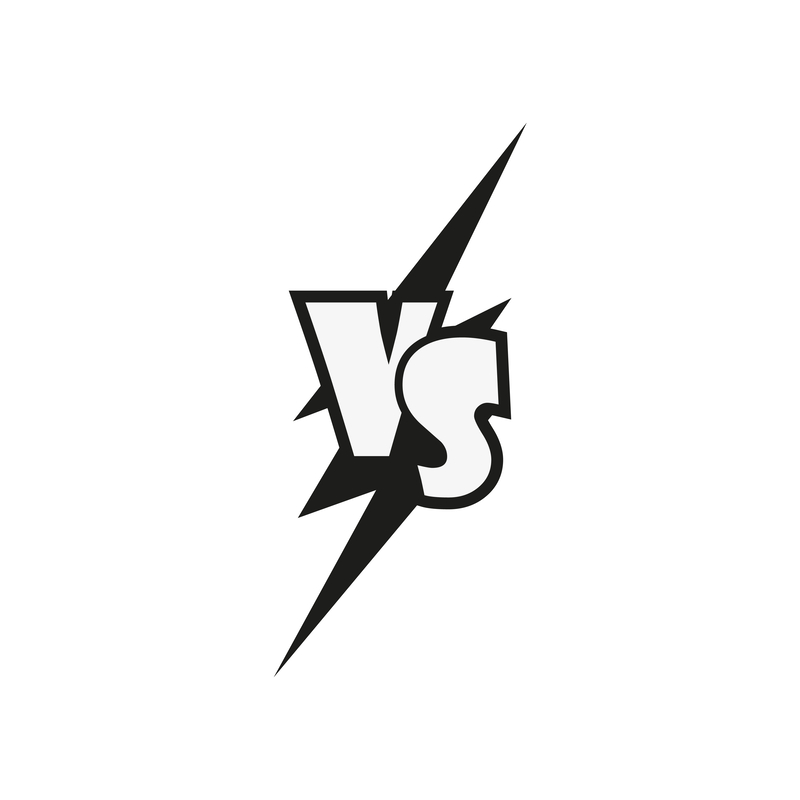
As a business, you may know that Instagram has a special account type for businesses called a Business Account. But did you know that there is also another type of business account, the Creator Account?
Now you may be wondering, what are the differences between both account types and how can each one of them benefit what you are trying to achieve on your Instagram account?
Keep reading to find out what account type is best for you and your practice!
Business Account
Business accounts are meant for brands, businesses, retailers, and organizations. With this type of account, you can unlock a ton of advanced features that are not otherwise available.
The Instagram Insights feature a huge benefit of having a Business account. It provides a breakdown of your performance including your follower volume, page views, impressions, reach, demographic data about followers, website clicks, and email clicks. All of this information is incredibly valuable for aiding the growth of your account.
In addition, Instagram Ads are a great advertising tool that is available for all Business accounts. You can set up, run, and track campaigns the same way you run Facebook Ads. This can be a great tool to broaden your audience and gain more potential clients.
On the same page, you can also promote or boost your Instagram posts. Boosting a post allows for a very low-cost way of running ad campaigns on Instagram.
Instagram Business accounts also allow for new and returning patients to contact you more easily. With options such as the Call-to-Action Button, Direct Messages, and Quick Replies option, contact information listed at the top of a profile, and profile labels, your patients will have no trouble scheduling their next appointment. A Call-to-Action allows businesses to redirect the client to their website. Quick Replies are a great way to save time by allowing you to create saved replies for your most asked questions. And by having your contact information and your profile label listed at the top, you can ensure your patients know the best way to contact you.
Finally, with Business accounts, you can pre-schedule all of your content using a third-party scheduling app. With this feature, you will be able to create a plan for your feed, save time, and publish posts when your audience is the most active. With the Sesame Social Service, we require that all our clients have a Business account for this reason. Instagram’s API does not currently support automatically publishing scheduled content using third-party apps for Creator accounts.
Creator Account
While the Creator account shares many similar features to the Business account, there are a few differences between the two. Unlike Business accounts, Creator accounts are meant to fulfill creator and influencer needs and they don’t necessarily have businesses.
With a Creator account, you have access to the Creator Studio Dashboard. In addition to the analytics found in your profile, you can learn about more insights to help track follower growth, when your followers are online, other growth metrics, and discovery data. You can also view a lot of information relating to your stories, reels, and IGTV videos.
With a Creator profile, you gain access to extra labels. There are hundreds of options available for creators to categorize their profiles. Business profiles on the other hand are unable to get as many labels.
The only downside to having a Creator account is you are unable to utilize third-party scheduling tools, which means if you have the Sesame Social Service and would like to switch over to a Creator account, we will be unable to post on your Instagram account.
There are pros and cons to each type of account. At the end of the day, it is best to evaluate your practice’s social media goals to determine what the best account type is for you. If you have any related questions or need help maintaining and growing your social media presence please feel free to reach out to us!
—Marie Dubray, Social Media Specialist, Sesame Communications
