16
Google 360 Tours
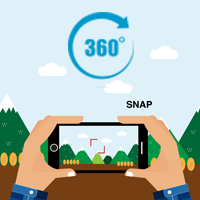 You may have heard about Google 360 Tours or have been approached by a Trusted Google Photographer about creating one for your practice. But the question remains: what are they and are they a good investment for your practice?
You may have heard about Google 360 Tours or have been approached by a Trusted Google Photographer about creating one for your practice. But the question remains: what are they and are they a good investment for your practice?
A Google 360 Tour allows you to invite your customers into your practice for a virtual tour of your office. They allow patients to interact with your office, easily moving from room to room, to experience the feel of your practice before they arrive. These tours are uploaded to your Google My Business listing by a Trusted Google Photographer and can also be showcased on your website’s “Office Tour” page with a simple embed code.
So, what are the benefits of a Google 360 Tour?
1. Stand out from competition: Google 360 Tours help your practice stand out from competitors who have only uploaded static photos of their office. Some business owners have reported that customers picked their business over others because their customers were able to get a feel of the business online before coming in.
2. Increase customer engagement: Google 360 Tours are more interactive than static photos, which will increase patient engagement on your Google My Business page.
3. Be visible on all devices: According to a study done by Hitwise in 2016, 68% of health related searches were done using a mobile device. Patients are relying more heavily on using their mobile devices to search for health providers which means your virtual tour will be visible where patients are looking for you the most!
Cost may vary depending on square footage of your practice, the number of panoramic photos taken and the number of featured photos you request. Most Trusted Google Photographers offer a no-cost assessment to help map out your business and will provide you with quote. Google also offers a great resource of their Trusted Google 360 Photographers here. Simply scroll to the bottom of the page, select your Country, State/Region, then filter by City.
When your photographer has completed the project, they will provide you with a code to embed on your website. Once you’ve got that code you can contact our Member Services Team at 866-537-8272 to get everything set up for you.
While Google doesn’t specifically say that adding a Google 360 Tour will improve rankings, we do know that high customer engagement with Google My Business listings can influence positioning on Google Maps. As Google 360 Tours help drive more engagement to Google My Business listings, there is a good chance it could help improve your Google Maps rankings as well.
If you decide that Google 360 tours simply aren’t for you, you can easily upload your own photos to your Google My Business listing. Google offers a photos section where you can upload pictures of the interior & exterior of your practice. While this is not as interactive as a Google 360 Tour, having photos of your office can still increase engagement on your listing. You can also request to have a slideshow added to your Office Tour page on your Sesame website by submitting your practice photos via the Website Edit Request Form.
If you have any other questions, don’t hesitate to reach out to our SEO team!
